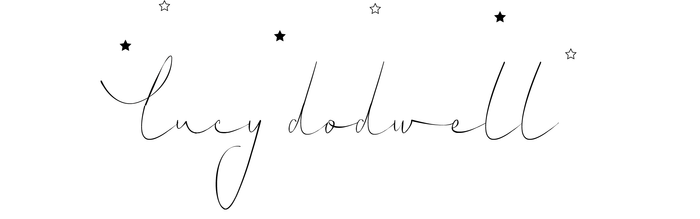Get fed up of seeing random posts on here from people you don’t follow?! This morning I had a look through my Instagram and all I could see were random posts from random accounts, generated by algorithms. Not one post was from the people I want see or have chosen to follow. So I did some research and there is a way around this. Follow these steps to stop seeing random posts and only those of people you follow. I think you might need to do every time you log into instagram though.
1. Make sure you are the home page by clicking the house button on bottom left.
2. Click on the Instagram logo on top left.
3. Click on ‘Following’ from the drop down menu to see only the posts of accounts you follow.
Or click on ‘Favourites’ from the drop down to only see posts from people you have favourited in the past.
Tell your friends!
Happy scrolling,
Lucy X